Power BI is Microsoft’s advanced business intelligence platform, designed to visualize data, uncover trends, and support confident decision-making across your entire organization. Power BI enables companies to collect data from internal systems and external sources, prepare it for analytics, develop and run queries against the data, and create personalized reports, dashboards and data visualizations. Power BI also provides historical, current and predictive views of business operations.
Power BI integrates seamlessly with your existing data sources, enabling you to build interactive dashboards, generate reports, and derive actionable insights in real time. From finance to sales and operations, every function gains clarity, control, and foresight.

Intuitive dashboards and visuals built for clarity and interactivity.

Built-in AI, forecasting, and drill-down capabilities for deeper understanding.

Connects with Excel, Dynamics 365, SQL, Azure, and hundreds of other data sources.
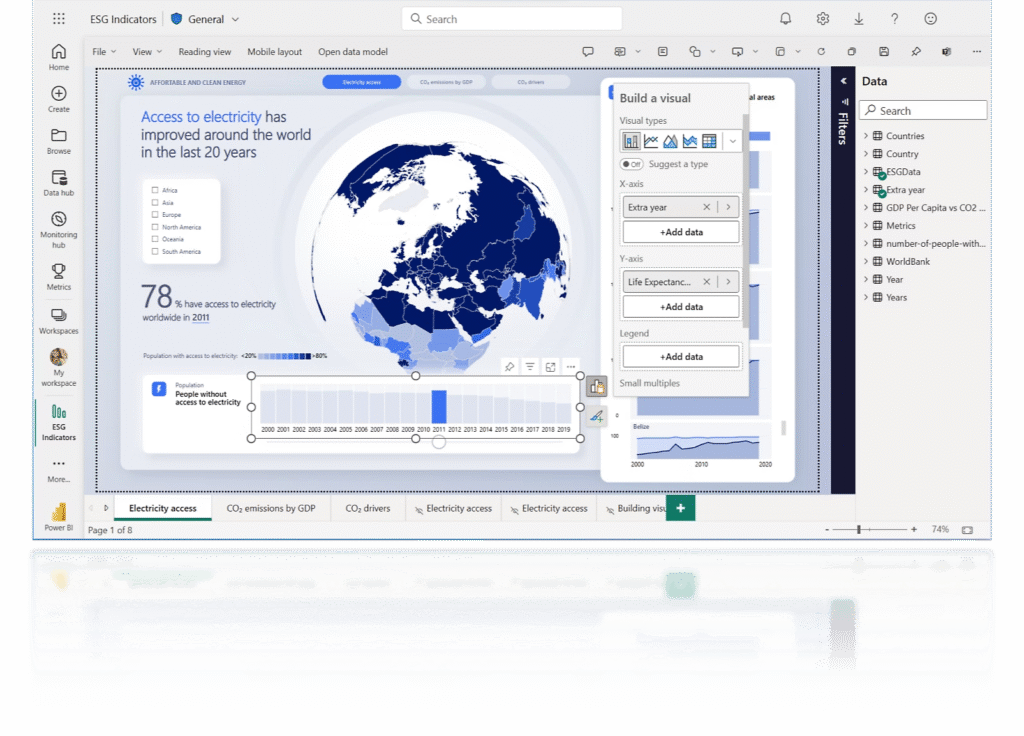
Power BI helps organizations across industries turn raw data into strategic actions. Here are four high-impact scenarios where Power BI proves essential:




Power BI turns complex data into insights that drive growth, optimize performance, and inform real-time decisions.

Make faster decisions with up-to-date dashboards and KPIs.

With Microsoft Copilot integration you can leverage artificial intelligence to detect patterns, anomalies, and trends.

Role-based access, compliance support, and centralized data control.

View reports and dashboards anytime, anywhere on any device.

Build and customize dashboards without writing code.

Whether for a small team or a multinational enterprise, Power BI adapts to your needs.
Access curated materials designed to help you better understand Microsoft Power BI — how it works, what it offers, and why it fits your business.
Power BI offers enhanced data modeling, interactive dashboards, and stronger performance for large datasets, while Excel remains ideal for spreadsheet-based analysis. The two tools integrate seamlessly.
Yes. Power BI connects to hundreds of sources including Salesforce, Google Analytics, Oracle, SAP, and many others.
Yes. With streaming datasets and automatic refresh, Power BI supports real-time reporting and live dashboards.
Yes. Power BI includes enterprise-grade security, compliance features, row-level security, and Azure-based infrastructure.
Explore our full portfolio of comprehensive solutions and services, from custom software development to business consulting and automation. Whatever your business needs, we deliver tailored solutions that streamline processes and enhance efficiency.
We use cookies to improve your experience. With your consent, we can process data like browsing behavior or unique IDs. Without consent, some features may not work properly.