Microsoft Copilot brings generative AI to your everyday workflows within the Microsoft ecosystem: Microsoft 365, Dynamics 365, GitHub, and more. Designed to enhance productivity, decision-making, and collaboration, Copilot integrates securely with your business data and tools to deliver meaningful, context-aware assistance. Whether you need to draft content, analyze numbers, streamline communication, or improve client interactions, Copilot delivers intelligent suggestions by combining large language models with Microsoft’s ecosystem and your organization’s content.
Copilot integrates with your Microsoft environment to assist across tasks, offering real-time support grounded in your business context.

Drafts and refines content across Word, Outlook, and Teams.

Analyzes Excel data, identifies patterns, and builds summaries.

Creates presentation content and designs in PowerPoint.

Summarizes meetings, threads, and conversations in Teams.

Surfaces customer, financial, or operational data in Dynamics 365.

Suggests responses and next steps in email and chat workflows.
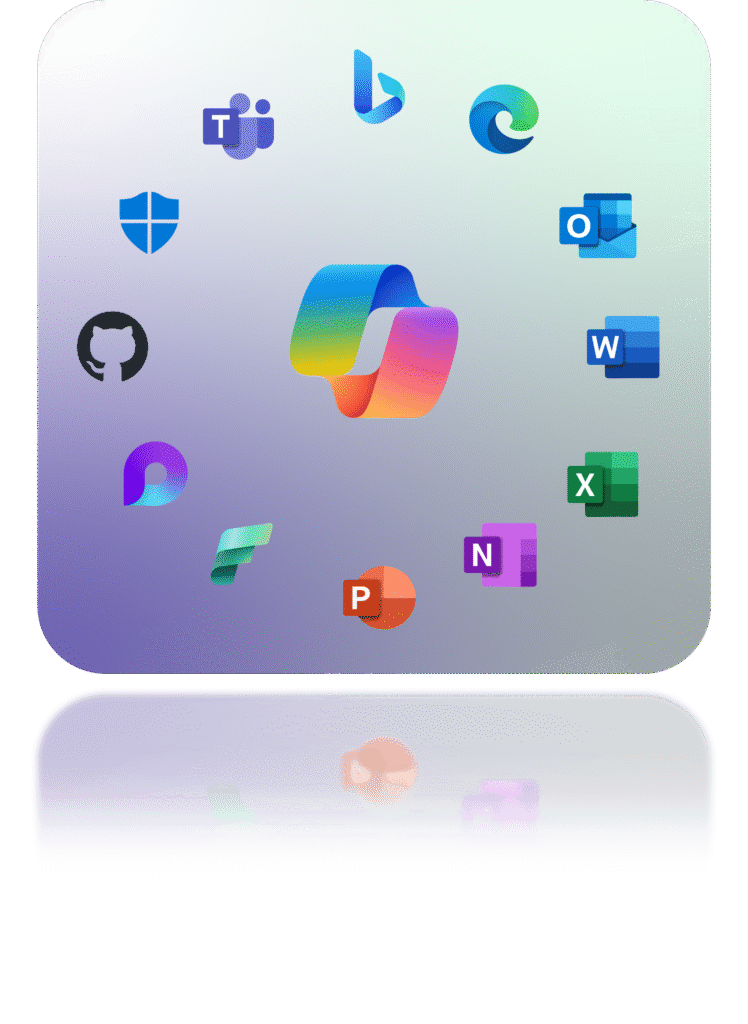
Microsoft Copilot isn’t limited to a single application or platform—it’s a family of AI experiences integrated across Microsoft’s core products. Each Copilot instance is tailored to the specific context and workflows of its environment, leveraging your data securely to enhance productivity, insight, and decision-making. From Microsoft 365 apps and Dynamics 365 to developer tools and Windows, each Copilot delivers AI-powered support tailored to specific tasks, helping businesses improve efficiency, decision-making, and collaboration. This comprehensive ecosystem ensures that AI-driven assistance is available wherever it’s needed most. Explore the main Copilot solutions designed for everyday tasks, business operations, development, and cybersecurity:

Enhances daily productivity by generating and refining content in Word, analyzing data in Excel, drafting emails in Outlook, creating presentations in PowerPoint, and summarizing meetings in Teams—all within Microsoft 365’s secure environment.



Microsoft Copilot is not just another AI assistant. It’s designed to work where your data lives and where your teams operate—securely, compliantly, and in real time.






Copilot assists with reporting, compliance checks, and financial modeling by streamlining how teams gather insights and prepare forecasts—improving accuracy and responsiveness.
Supports drafting detailed client proposals, creating comprehensive project plans, and managing timely follow-ups. Helps teams stay organized by tracking deliverables and ensuring nothing falls through the cracks throughout the project lifecycle.
Experience a live demo tailored to your industry and needs. See how Copilot supports your workflows while respecting your security and compliance requirements.

Microsoft Copilot is the broader AI engine embedded across Microsoft platforms. Microsoft 365 Copilot is the AI experience integrated specifically into productivity apps like Word, Excel, and Outlook.
Yes. Microsoft Copilot complies with Microsoft’s enterprise security, privacy, and compliance standards. It doesn’t use your business data to train the model and respects your organizational controls.
Microsoft Copilot features require additional licenses depending on the environment—Microsoft 365, Dynamics 365, or others. Contact us for tailored licensing advice.
Microsoft Copilot supports multiple languages and can generate content and summaries in the preferred language of your users, subject to application-specific capabilities.
Explore our full portfolio of comprehensive solutions and services, from custom software development to business consulting and automation. Whatever your business needs, we deliver tailored solutions that streamline processes and enhance efficiency.
We use cookies to improve your experience. With your consent, we can process data like browsing behavior or unique IDs. Without consent, some features may not work properly.